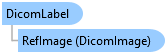
DicomLabel Class
In This Topic
A label, or annotation, to be displayed over an image in a DicomViewer control,
or in derived copies of the image.
Object Model
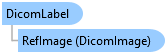
Syntax
'Declaration<SerializableAttribute()> Public Class DicomLabel
'UsageDim instance As DicomLabel
[Serializable()] public class DicomLabel
[Serializable()] public ref class DicomLabel
Remarks
Labels may be ellipses (or circles), rectangles (or squares), lines, text or bitmaps, or other shapes (see LabelType for a full list), and the properties control not only the type and size of the object, but many other properties such as colour and line thickness.
Labels may be tied to the viewer control, to the display area in which an image is displayed, or to the image itself, this latter distinction being controlled by the ScaleMode property.
All properties have default values, which are suitable for many uses, and each is documented with the appropriate property. The same label may be added into several DicomLabelCollections if necessary, but where this is done, subsequent labels will be “cloned” when added, so that they may later be manipulated independently. Also, unambiguous association of each DicomLabel with one image is necessary for the ROI functions.
An arc is defined as if it were an ellipse using top, left, height and width, but the first two items of the Points collection are used to define the start and end (working anti-clockwise)
There will be a separate help topic for Special Labels.
Inheritance Hierarchy
System.Object
DicomObjects.DicomLabel
Requirements
Target Platforms: Windows 7, Windows Vista SP1 or later, Windows XP SP3, Windows Server 2008 (Server Core not supported), Windows Server 2008 R2 (Server Core supported with SP1 or later), Windows Server 2003 SP2
See Also