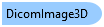
DicomImage3D Class
In This Topic
Class to display 3D DICOM data in various modes
Object Model
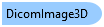
Syntax
'Declaration<System.Reflection.DefaultMemberAttribute("Item")> Public Class DicomImage3D Inherits DicomImage Implements IProjection
'UsageDim instance As DicomImage3D
[System.Reflection.DefaultMember("Item")] public class DicomImage3D : DicomImage, IProjection
public class DicomImage3D = class(DicomImage, IProjection)
System.Reflection.DefaultMemberAttribute("Item") public class DicomImage3D extends DicomImage implements IProjection
[System.Reflection.DefaultMember("Item")] public __gc class DicomImage3D : public DicomImage, IProjection
[System.Reflection.DefaultMember("Item")] public ref class DicomImage3D : public DicomImage, IProjection
Remarks
Unlike in earlier versions of DicomObjects, MPR, MIP, VR & Slab are all handled by the same class, allowing the view to be changed at will simply by changing the RenderMode property.
The members of the IProjection interface allow the view to be roated, zoomed etc., and these transformations are retained when changing views.
Multiple DicomImage3D objects may share the same Volume, greatly reducing memory requirements.
In version 8, display of 3D images is only suported in a DicomViewer with ViewerMode = DirectX.
A DicomImage3D references a "primary" Image which is used for accessing the DataSet and related demographics etc, which is normally the first image in the pixel volume
Inheritance Hierarchy
System.Object
DicomObjects.DicomImage
DicomObjects.DicomImage3D
Requirements