Print Annotations
Annotations
DICOM Printing contains a specification for ‘Annotations’, but the terminology is very confusing, so this page is designed to explain the facility, and avoid misunderstandings.
When a FilmBox COM/.NET is created, it has 3 types of area, as in this diagram:
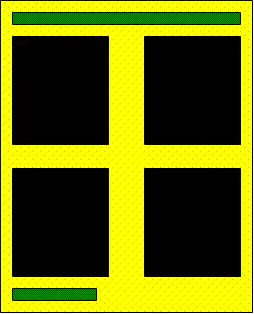
Black
Areas where pixel data can be printed (Using N-SET)
Green
‘Annotations’
Yellow
nothing can be printed here
In general, the arrangement of the pixel data areas is defined by the Format COM/.NET string (e.g. STANDARD\2,2), but the annotation areas are defined at the whim of the printer manufacturers, and can only be found from the conformance statement.
Note
DicomObjects does support putting text into the annotations (using DicomPrint.AddAnnotation COM/.NET method), BUT:
- You must know from the conformance statement how many exist for a given format (this cannot be found automatically)
- You must know their “numbers” and positions
- You must know how many characters are allowed in each (often quite a small number)
Of course, the main confusion in this mechanism is the use of the term “annotation”:
- The DICOM meaning is areas of text outside the main print areas
- Most users would expect it to mean text etc. over the main print areas
This latter facility can be achieved using DicomLabel objects, and ensuring that the final “UseLabels” parameter to PrintImage COM/.NET method is true.